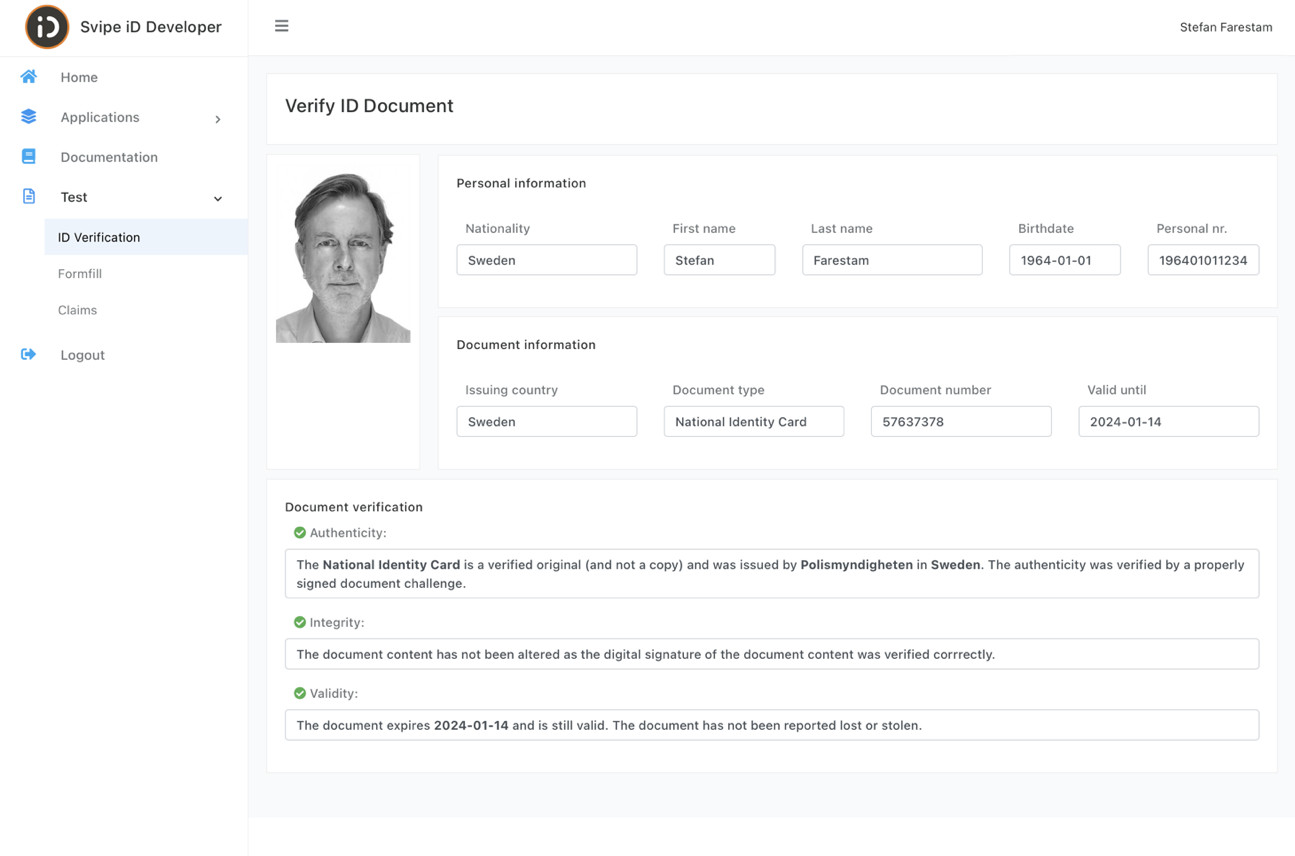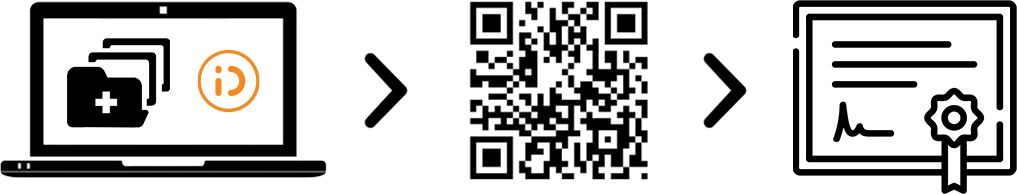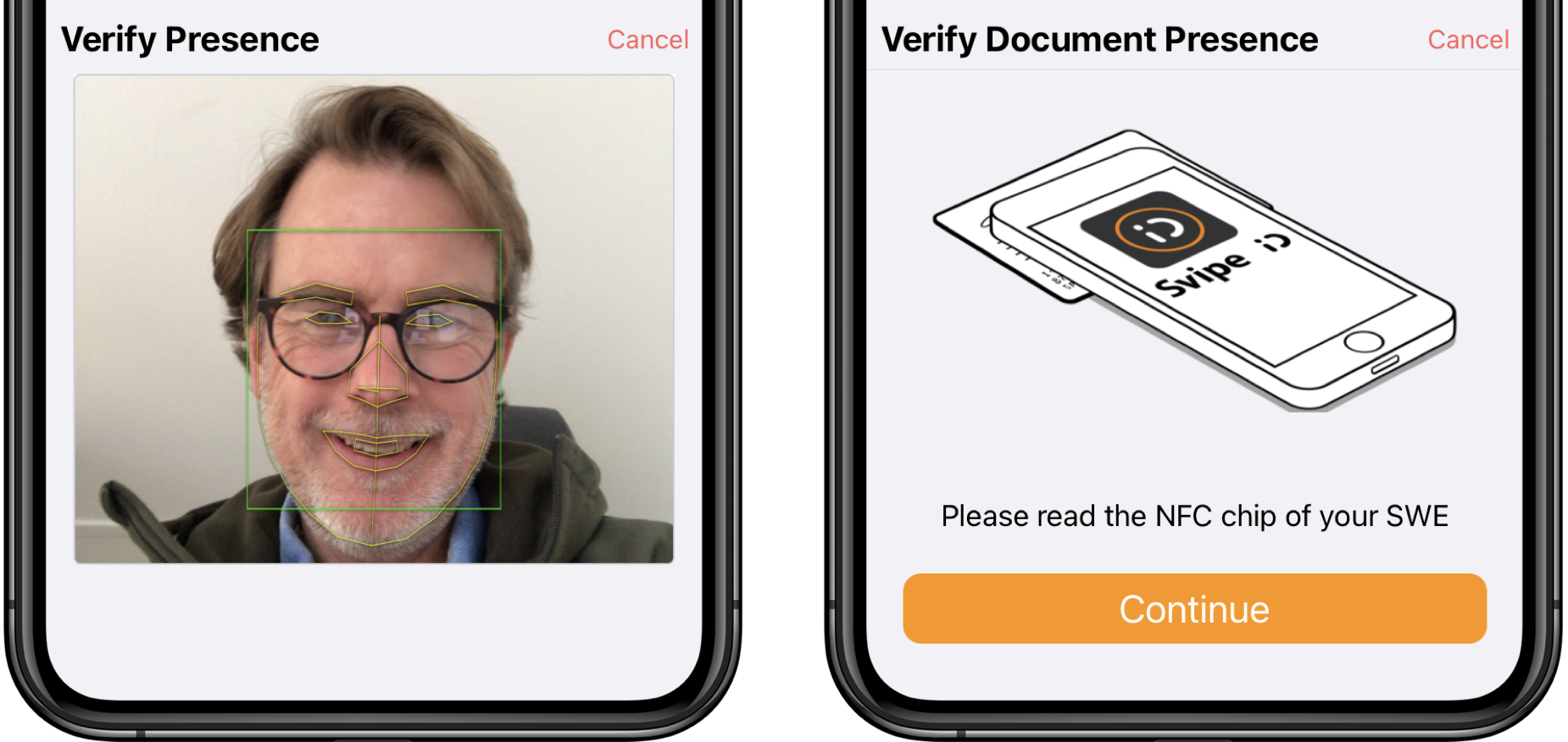
Solutions.
With our app-based identity-verification platform, we can help you address
several different challenges related to the verification of identity
credentials. Using OIDC to interface with our backend will make it easy to
integrate with your existing services or applications.